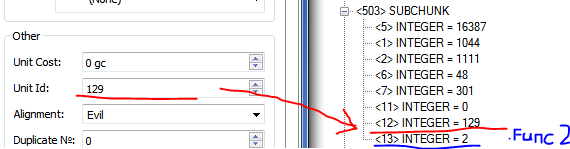DO/CTL
From Dark Omen Wiki
(Difference between revisions)
(Remove all text from CTL (move to discussion)) |
(Beginning) |
||
| Line 10: | Line 10: | ||
</div> | </div> | ||
</div> | </div> | ||
| + | |||
| + | CTL is the script executed on the battlefield. It's used to control the AI and it implements the logic of all units (also of allied ones). Use [http://en.dark-omen.org/downloads/view-details/1.-modding-tools/4.-miscellaneous-tools/ctldis.html CTLdis] to modify CTL files. | ||
| + | |||
| + | == Structure == | ||
| + | |||
| + | A CTL file consists of many functions. On startup every regiment executes one of these functions. Functions starting from 100 are common functions used in all CTL files. Allied units always execute .func 100. | ||
| + | |||
| + | Example of a script function: | ||
| + | .func 2 | ||
| + | init_unit 128 | ||
| + | clear_ctrl_flag 32768 | ||
| + | set_label 43970 | ||
| + | #3c 240, 0 | ||
| + | set_event_handler 15 | ||
| + | #3e 13, 31 | ||
| + | wait_for_deploy | ||
| + | saveip | ||
| + | goto 7 | ||
| + | |||
| + | The script is connected via ARM and BTB file (Chunk <6000>): | ||
| + | |||
| + | [[File:Armbtbctl.png]] | ||
Revision as of 10:38, 8 April 2012
Contents |
CTL is the script executed on the battlefield. It's used to control the AI and it implements the logic of all units (also of allied ones). Use CTLdis to modify CTL files.
Structure
A CTL file consists of many functions. On startup every regiment executes one of these functions. Functions starting from 100 are common functions used in all CTL files. Allied units always execute .func 100.
Example of a script function:
.func 2
init_unit 128
clear_ctrl_flag 32768
set_label 43970
#3c 240, 0
set_event_handler 15
#3e 13, 31
wait_for_deploy
saveip
goto 7
The script is connected via ARM and BTB file (Chunk <6000>):